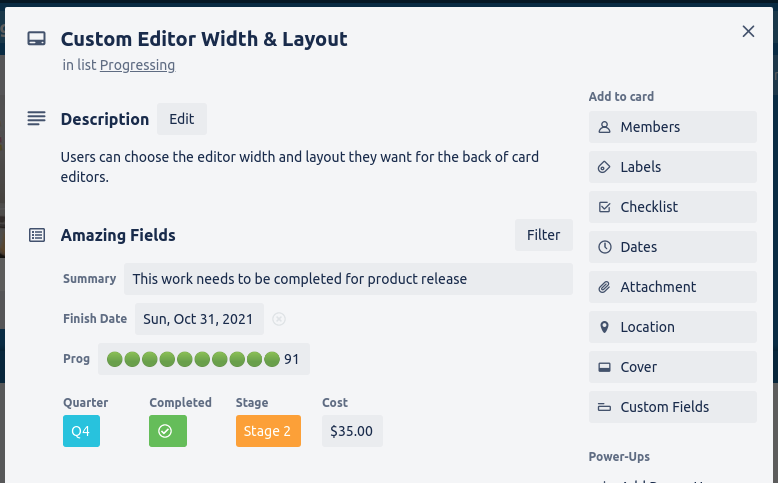Amazing Fields version 4.0.0 is now available for all users. 🎉
This is a major update focused on stability improvements and some of the most requested features from users. Amazing Fields has now been installed by 10,000+ users. We are blown away at the response from our users and the level of feedback and encouragement. Thank you so much for using Amazing Fields and telling me how it is working for you. Expect more updates soon.
Now on to the improvements…
📐 Custom Editor Width and Layout 📐
The editors on the back of the card now support customized width and label placement.
This allows users to setup the back of the card exactly like they want. You can set the order for your fields and then decide how wide you want the editor to show. This allows for things like packing lots of small checkboxes together or setting up extra long text fields for detailed entry.
Similarly, you can now decide if you want the field name to display above the field editor or to the left of the editor. This allows users to setup an editor view the is more like a standard form entry layout.
These may seem like small changes, but give them a spin. They will dramatically change how you think about laying out the editors on your cards and let you make the editing process look much more customized for your board users.
🕵️ Hiding Fields by Default 🕵️
A user asked how they could use a large number of fields, but not have it overwhelm people when they create a new card. Once we heard this, we realized our error. There were no default settings for hiding cards. A simple oversight that had huge impacts on users. Now you can set this as part of every field. If you want a card to hide a field by default, just mark it as hidden.
You can still override this per card through the Filter menu on the back of the cards. This also allows creating template cards that have exactly the fields you would like and then creating new cards from the templates. We think this should handle all the cases we know about, but if you run into something please let me know.
📋 Copy Board Settings / Copy Cards 📋
A very common request has been to support copying cards across boards. Cards could be copied but they would not always include all the data if the destination board didn’t have an exact copy of the field settings. This has now been improved and a new section of the powerup was added to support board level settings and tools. The first one we added is the ability to copy the board settings and paste them into a second board.
This should make it much easier to copy cards between boards for more advanced workflows. Thank you for reaching out to ask for this feature.
Stability Improvements
This update includes several major stability improvements. You may not see these changes, but rest assured that we are making sure to keep the power-up stable and reliable for everyone. As you are using Amazing Fields, if you see something that isn’t working well for you, let us know so we can do our best to improve it.
Please try out the new release and let us know what you think. As always we love to hear feedback at: support@amazingpowerups.com